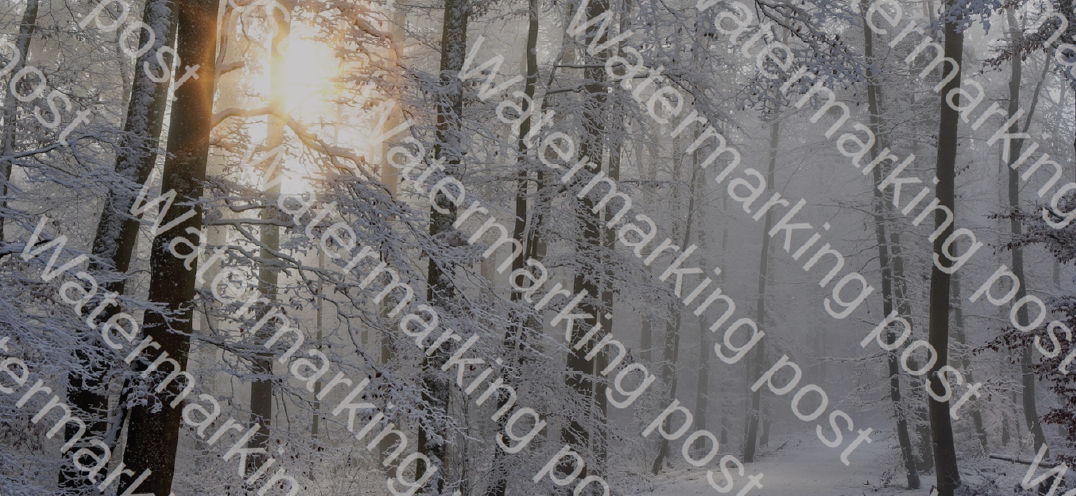Discover why adding watermarks to your personal documents should not be an option!
In the modern world we are living, sharing information has become second nature, and sharing personal documents on the internet has become an obligation. They are often asked by government organizations, online banking services, or by a multitude of private companies like telephone providers, internet providers, electricity suppliers or even some shops.
However, are you sure every company stores your personal documents in a safe place? Are you sure your documents will never be leaked?
The watermark could be the small patch to avoid future problems.
What is watermarking?
Let’s start with a quick definition, watermarking involves embedding a distinct and often transparent mark onto the document's surface, typically in the form of text, logos, or patterns. The primary purpose is to signify ownership, discourage unauthorized use, and enhance document security. We will see how to use this technique to protect confidential or sensitive information from being misused.

Figure 1: Example with watermarked image
Why should you watermark documents more?
Sharing personal documents with an organization can expose your information to being leaked. Fortunately, this kind of issue is rare, however if this happens it can lead to unwanted reuse of the documents which can cause serious issues. Like identity theft, financial loss and many legal complications. The stress added by this uncomfortable posture should also be taken into consideration.
Applying a watermark on the shared personal documents may help avoid this type of future difficulties. If your document ends up on illegal channels, the watermark should discourage the attacker from reusing your document, for example in an identity theft scenario. The watermarks also offer an added layer of traceability, the watermark acts as a digital fingerprint, making it easier to track down the source of the leak and take appropriate action.
Watermarks can also serve as a deterrent against document alterations. If someone attempts to modify or tamper with your document, the watermark will be distorted, signaling that the document may have been compromised.
Where should you use a watermark?
To reduce the impact on these issues, an appropriate and safe watermark could be applied when sharing any personal documents or sensitive information, such as legal documents, identity documents, or financial statements. It has been a few years since I started watermarking almost all the sensitive administrative and personal documents that I send on the internet. They are always accepted by the receiver whether it is a person, an organization, or a company.
Using watermarks in a company may be useful to signal that the document should not be shared and is not meant for public consumption.
What's a good watermark?
How a document should be watermarked? First the text used should be customized to refer to the recipient organization or company, and even better with the object on how the document should be used. In example, you can mark your ID card with "Account creation at ACME Corp.". You can also add a date or other useful information. However, keep the watermark short with only a few words to avoid any problems on the part of the recipient.
When applying a watermark, the goal should be be kept in mind, the recipient should be able to read the document and confirm the document is used as intended. However, the watermark should be sufficiently present to deter an attacker from editing or reusing the document.
Here are few watermarking examples with a specimen ID card:
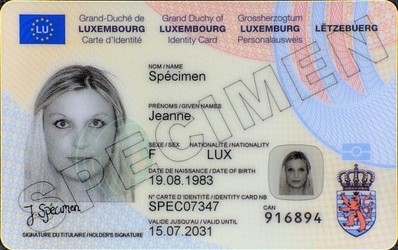
Figure 2: The default large specimen watermark

Figure 3: Tiled watermarking on an ID card
There are multiple parameters to take in consideration when creating a watermark, such as the text size, color, opacity, how it's tiled, etc. I personally prefer when the whole documents are fully tiled with multiple watermarks to limit the possibility of tampering the watermark, especially with the arrival of neural networks in software. However, I think these parameters should be adjusted with common sense.
What's a good watermarking software?
When thinking of watermarking a document, classic software come to mind, such as Microsoft Word, Adobe Acrobat or even a web application.
Microsoft Word
Let's start with the classic one. In Microsoft Word, watermarking is quick and easily made using “Design” à “Watermark” and then by clicking on the watermark of your choice:
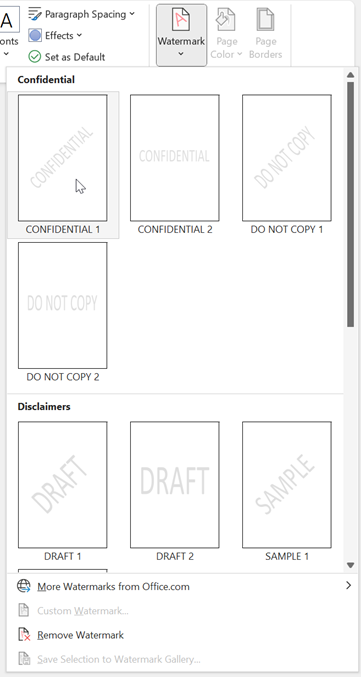
Figure 4: The clic-clic way to apply a watermark
During the process of watermarking the documents the last two titles of our PDF is broken :(. Hard law of opening PDF with Microsoft Word. Nevertheless, our watermark was applied, YEAH:
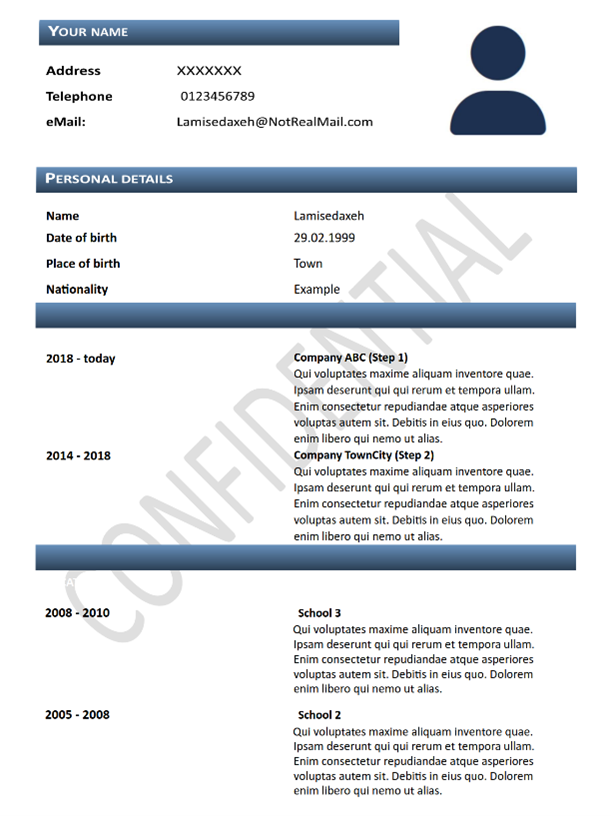
Figure 5: Document watermarked with Microsoft Word
But is the watermark implementation effective? There are few major issues with watermarking a PDF. Most of the software apply the watermark on another layer of the PDF or in textual content. Which is easier for the software, however, using this method the watermark can be easily removed by removing or editing the watermark layer. The easiest way to check if the content is well merged is by selecting the text in the PDF:

Figure 6: Selecting the text in the PDF document
If you can select the text in the PDF, then the content is not merged. By editing the PDF file, the watermark can be easily deleted as the content and watermark are not merged. It is possible to make a quick demonstration with a highly advanced hacking tool named LibreOffice Draw (or any other PDF editor), then select the Watermark:
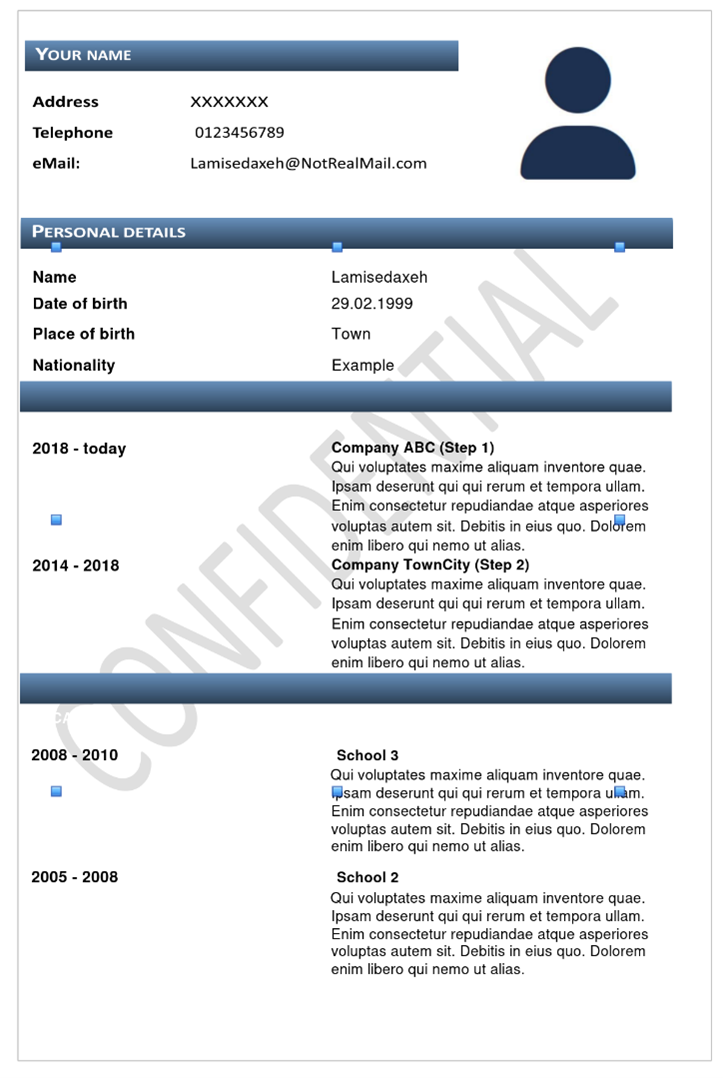
Figure 7: Watermark selected in LibreOffice
With the watermark selected just click “delete”, and boom! A brand new unwatermarked document, unfortunately with a broken title from Microsoft Word:
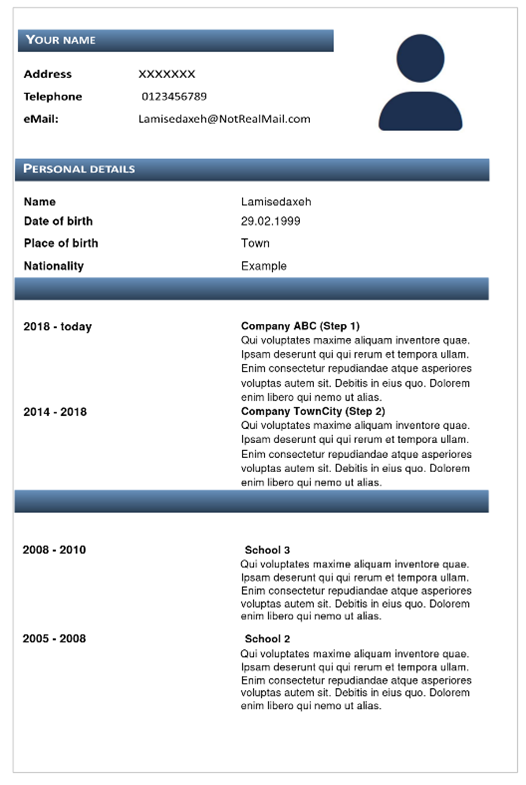
Figure 8: Unwatermarked document
The Microsoft Word watermark should not be considered safe for our use case, as the content is not merged with the watermark. As intended by Microsoft, this watermarking technique should only be used to inform a trusted reader of the document’s status, like "DRAFT" or "CONFIDENTIAL", and this should not be shared.
Adobe Acrobat Reader
Then I would like to watermark a file using the commonly used tool Adobe Acrobat Reader. Then I was quickly discouraged by the software publisher when I saw adding a watermark on Adobe Acrobat is a "pro" feature? And is "only" 36€ per month... So, I was not able to test his robustness.
The layering problem
The best way to avoid this "layering" problem when watermarking a PDF is to merge the content and the watermark into one image. The image file is way harder to modify. If the recipient does not accept image files type you can always create a PDF which contains the image file.
And why not an online tool?
A web tool gained some attention last year on microblogging sites, the French government made a free watermarking tool available to everyone. It's not perfect, but at least they don't have the layering issue. The tool merges the content and the watermark in a single image stored in the PDF. However, the application is still in beta and few bugs remain, this can be listed in this watermarked document:

Figure 9: ID card watermarked with 🥖 tool
First, our file is always converted to A4 aspect ratio, probably to simplify the watermarking process. While this may not pose a significant issue, it's an interesting observation. Additionally, a dead space without any watermark appears in the right corner of the watermarked document. Finally, there is no way of adjusting the font size or upscaling the initial content, so in case of a low-resolution file the watermark will be unreadable.
And online web tool could be a good idea?
This still has a major problem, is the website really trustworthy?
You'll be passing all your most important documents to this application. So, you don't want the application to expose or keep your documents, otherwise this would only move the issue. In this application, your private documents are uploaded and stored (temporarily?) on the server. The application claims to remove the file after the first download, but can it be trusted?
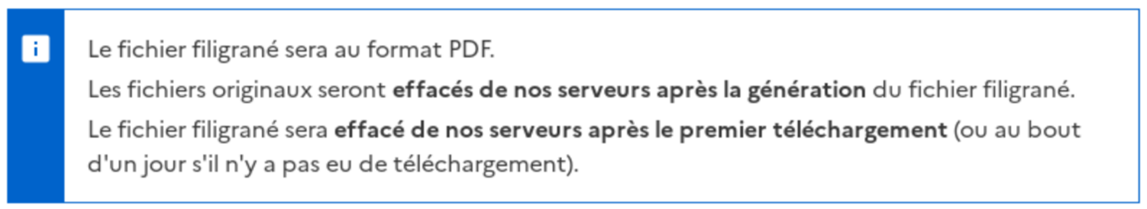
Figure 10: Application claim to remove the files in the next day in the worst case
This solution may be used if you trust the French government for removing your file and if you don't mind sharing your documents with the French government. For other web applications I would not recommend using them, except if you fully trust the application. You should not upload your documents on an untrusted site! It's obviously even worse than directly uploading the file to the initial recipient.
My ideal watermarking software
Selecting the right watermarking software is crucial, watermarking is not a complex task, but it can be failed easily. The software should be able to watermark images and PDFs and export the result in image format or PDF, this way the software should be compatible with mostly all the documents you need to watermark. Obviously, the software will need to apply a secure watermark to the documents. Additionally, the software should be able to apply a strong tiled watermark to avoid any future problems with AI. And finally, the software has access to all your confidential documents so obviously the software should be trustworthy. An open-source client-side software will be the ideal to avoid trusting a server and a software editor, as the source code of the software can be reviewed.
Prioritize Your Document's Security
In an era where sharing information has become increasingly required, safeguarding your personal documents is more crucial than ever.
Watermarking serves as an extra tool that we can leverage to limit the unauthorized reuse of our documents once they have been sent and are no longer within our control.
Watermarks provide a straightforward and effective means of protection, offering both a visual deterrent and an origin tag. So, the next time you're about to share a document, consider adding a watermark – a simple and powerful tool to track your documents and prevent unauthorized use.
Assuming private documents will be leaked one day may be pessimistic. However, prevention is better than cure.
Sources:
Author:
Thomas CLAIR