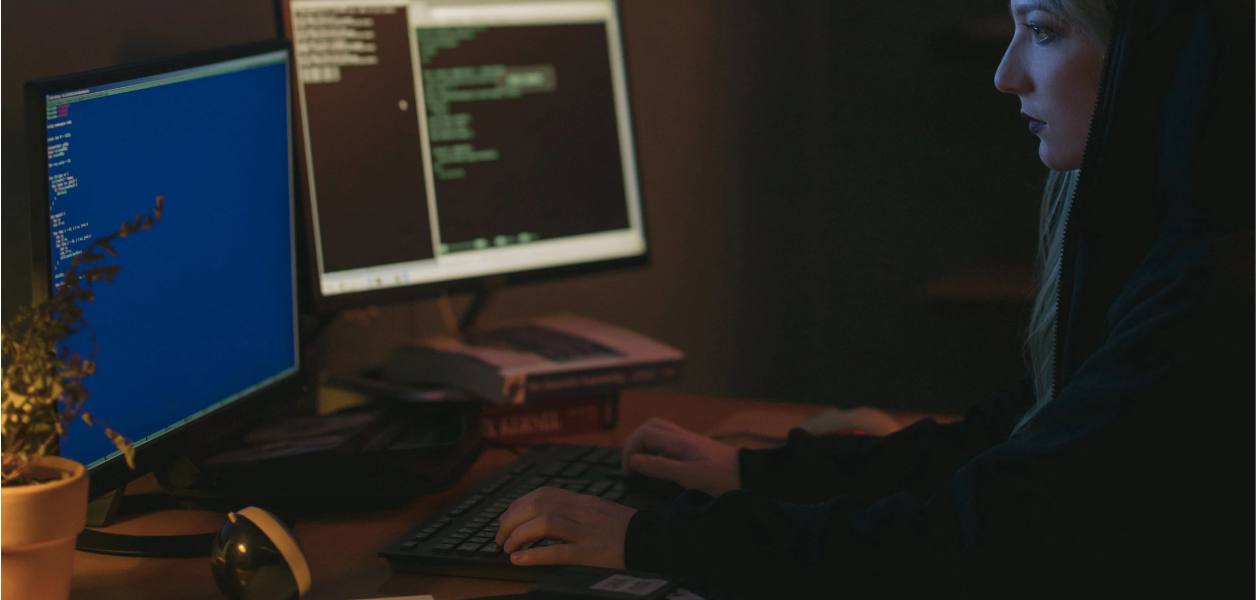10 tips for working safely while telecommuting
Discover in this article, 10 tips for working safely while telecommuting
1- Stay alert about websites you visit, attachments and links you receive, and applications you install
What are the risks?
Virus and malware infections, devices locked, ransomware, business and personal data leaks
2- Use business data sharing and collaborative solutions approved by your leadership
What are the risks?
Scattering of your data on various platforms not sanctioned by CIO and potentially unsecured
3- Select encrypted end-to-end communication and collaboration solutions
What are the risks?
Interception, eavesdropping, remote intrusion into devices or your organisation’s information system
4- Choose complex and unique passwords to connect to different tools
What are the risks?
Theft and distribution of your password, hacking into all of your accounts
5- Secure your home Wi-Fi by setting or changing the password on your router and activating WPA2 encryption
What are the risks?
Hacking into your Wi-Fi connection, malicious access to your devices and data
6- Cover the webcam and deactivate the microphone on your computer
What are the risks?
Spying, malicious listening, hacking of your devices, access to your business and personal data
7- Avoid downloading movies or music from untrusted websites
What are the risks?
Virus and malware infections, devices locked, ransomware
8- Update your computer, especially when asked to restart it
What are the risks?
Loss of optimal and necessary security on your computer, exposure to security vulnerabilities present on the system
9- Beware of changes in your suppliers’ behavior
What are the risks?
Impersonation scam, extortion, identity theft, virus and malware infections
10- Switch off your VPN and your computer at night
What are the risks?
Updates not applied, risk of equipment failure, access to your computer and data
Most importantly, if you have any question or doubt, contact your IT department!
ABOUT ERCOM
Ercom is a Thales company specialized in devices, communications and data security. Ercom develops a complete range of easy-to-use and government-grade’s solutions to address the growing needs of organisations for secure communications.
During the Covid-19 situation, Ercom and Thales are supporting companies and administrations by offering their collaborative solutions:
- Cryptobox – the secure document sharing and storage solution, free of charge and non-binding for 45 days, more info
- Citadel Team – the secure professional instant messaging solution, free of charge and non-binding.